
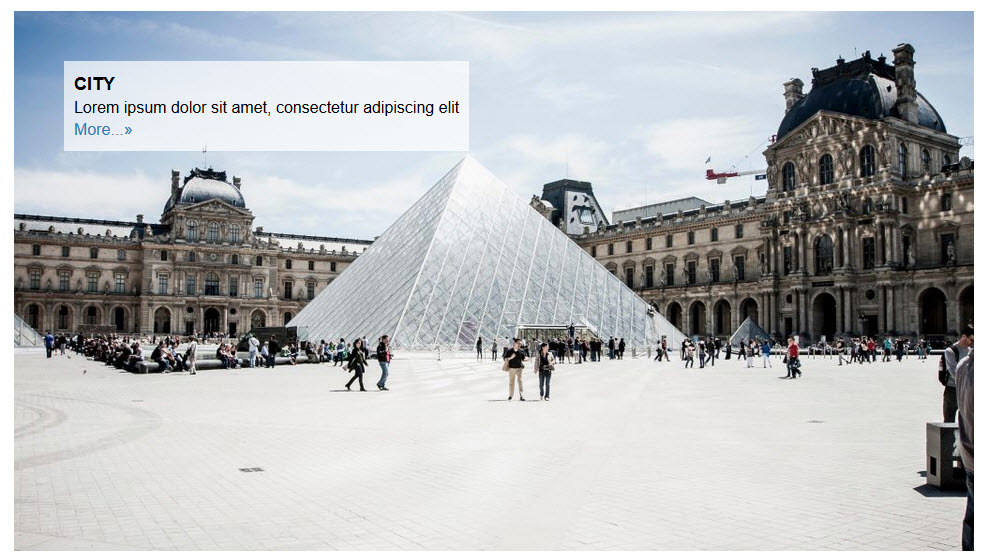
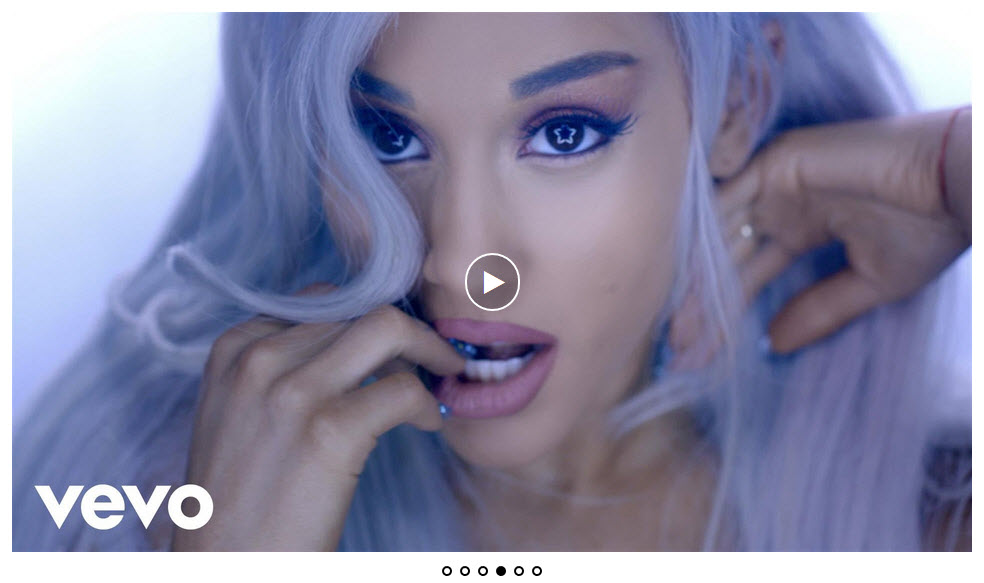

A Responsive Multimedia Amazing Easy To Use Irresistible CSS & JS Based WordPress Image / Video Slider Plugin.
Slider plugin provides a powerful engine for adding images or video slides, with the ability to batch upload, import media data, add/delete/rearrange/sort slides and more. You can publish slider at front-end on the blog post, page and in all widget areas available in the theme.
Create slider from plugin admin dashboard and copy the slider generated shortcode from bottom add image/video button. Embed copied slider shortcode into any blog Page, post, widget area and publish on your blog.
Features
- Responsive Slider Design
- Slider Customization
- Full-Screen Slider
- Fade Effect
- Video Slider
- Slider Widget
- Slider Navigation
- Slider Thumbnail
- Slider With Breakpoints
- Slider With Text-area
- Slider With Force Size
- Many Customization Settings
- Embed Slider Into any your theme template
- Standard WordPress Import and Export
- Cross Browser Compatibility
Installation
- Download Media Slider Premium via using your Envato account.
- After activating Media Slider Premium, go to Media Slider Premium on your dashboard.
- Click Add Media Slider and upload image slides.
- Configure the Media Slider settings as per required.
- Publish the slider and copy media slider shortcode from the bottom of the add image box and embed shortcode on any Page/Post/Text Widget.
- That’s it. You’re ready to go!








0 nhận xét:
Post a Comment