WP AMP is a premium WordPress plugin which adds support for Accelerated Mobile Pages (AMP). With this plugin, it takes just a couple of clicks to make your website go mobile.
AMP HTML is an open source initiative by Google which aims to provide mobile-optimized content that can load instantly everywhere. Read more about AMP here – www.ampproject.org.
What this plugin can do for you:
- Boost your SEO.
- Accelerate your website on mobile devices.
- Improve the user experience.
- Get more traffic from Google.
- Create custom AMP design with no coding.
- Earn extra money selling goods with WooCommerce or placing ads with AdSense.
WP AMP enables you to:
- Include all content types and archives in your mobile website.
- Embed images, videos, audios and iframes.
- Fully customize the standard design or create a totally new one.
- Track visitors with Google Analytics, Google Tag Manager, Yandex.Metrika and Facebook Pixel.
- Work with Yoast SEO and All in One SEO Pack.
- Integrate AMP with WooCommerce to sell on mobile.
- Earn some extra money by adding AdSense and DoubleClick advertising to AMP pages.
This plugin works for:
- Home pages
- Blog pages
- Single posts
- Static pages
- Categories
- Tags
- Date and author archives
- Search
- The 404 Not Found Page
- Custom post types and taxonomies
- WooCommerce shop, products, categories, and tags
Here’s what you can customize:
- Your logo (text, image, or both)
- The header menu
- Colors
- Fonts
- Footer content
- Featured images
- Post meta data blocks
- Related and recent posts
- List of post comments and button to comment form
- WooCommerce features
- Ad Blocks
- Custom HTML and CSS
WooCommerce integration
WP AMP plugin works with the WooCommerce plugin and allows you to show your products on your AMP site.
Here are the pages which will be visible on the AMP site:
- The shop page
- Product pages
- Product categories and tags pages
Please note: due to AMP Project restrictions there is no way to have the cart, checkout and account pages in the AMP version. So your users will be redirected to the normal version of your site when they click ‘add to cart’, ‘checkout’ etc.
Integrating ads into your mobile website
AdSense allows you to put ad blocks on your website and gives you money for every visitor who clicks on the ad. See the money start to flow in as visitors to your website click on the ads.
With our plugin, you can integrate AdSense into your AMP website and choose where to position the ad block.
Putting the ads at the top will get you more clicks, but might spoil the way your website looks. Placing the ads at the bottom won’t ruin the appearance of your website, but will probably result in fewer clicks.
With our plugin, you can also insert the ads into post content using a simple shortcode ‘[wp-amp-ad]’.
Start getting extra money from your website today!
Support for page builders
This feature was requested many times by users of different wysiwyg page builders. Technically there is no way to provide full support of them due to AMP standard restrictions — some html tags, inline css and custom js are not allowed. And these wysiwyg page builders for WordPress produce a lot of html and inline css that cannot be displayed correctly and validated on AMP pages.
So we have added the ability to override content for every post/page individually. If you have a complex layout on your desktop version of the site and you want to have the same page on AMP you can create a simple code-free version of text, images, videos, and general formatting, which will be shown only to AMP users.
Or you can disable generation of AMP version for any post or page at all if you need it.
Built-in page builder
Our plugin provides ability to enable, disable, modify and rearrange AMP blocks using built-in drag-and-drop page builder. Page builder works for posts, pages, archives, blog page, search page, 404 page and supported WooCommerce pages. For more information see plugin screenshots.
Plugin shortcodes
The WP AMP plugin provides a pack of shortcodes which you can use in post content:
- [wp-amp-related] – a shortcode for showing related posts
- [wp-amp-recent] – a shortcode for showing recent posts
- [wp-amp-share] – a shortcode for showing social share buttons
- [wp-amp-ad] – a shortcode for showing AdSense ad blocks
- [no-amp] – a shortcode for hiding part of post content from amp
For more details and examples please check the plugin documentation.
Plugin API
- esc_amphtml( $content ) – a function for escaping and sanitizing content output for AMP.
- is_wp_amp() – a conditional tag, returns “true” if AMP page is opened.
Plugin filters and actions are listed in the documentation.
Important notes
Always resave permalinks and clear all caches when installing or updating WP AMP plugin!
Plugin updates
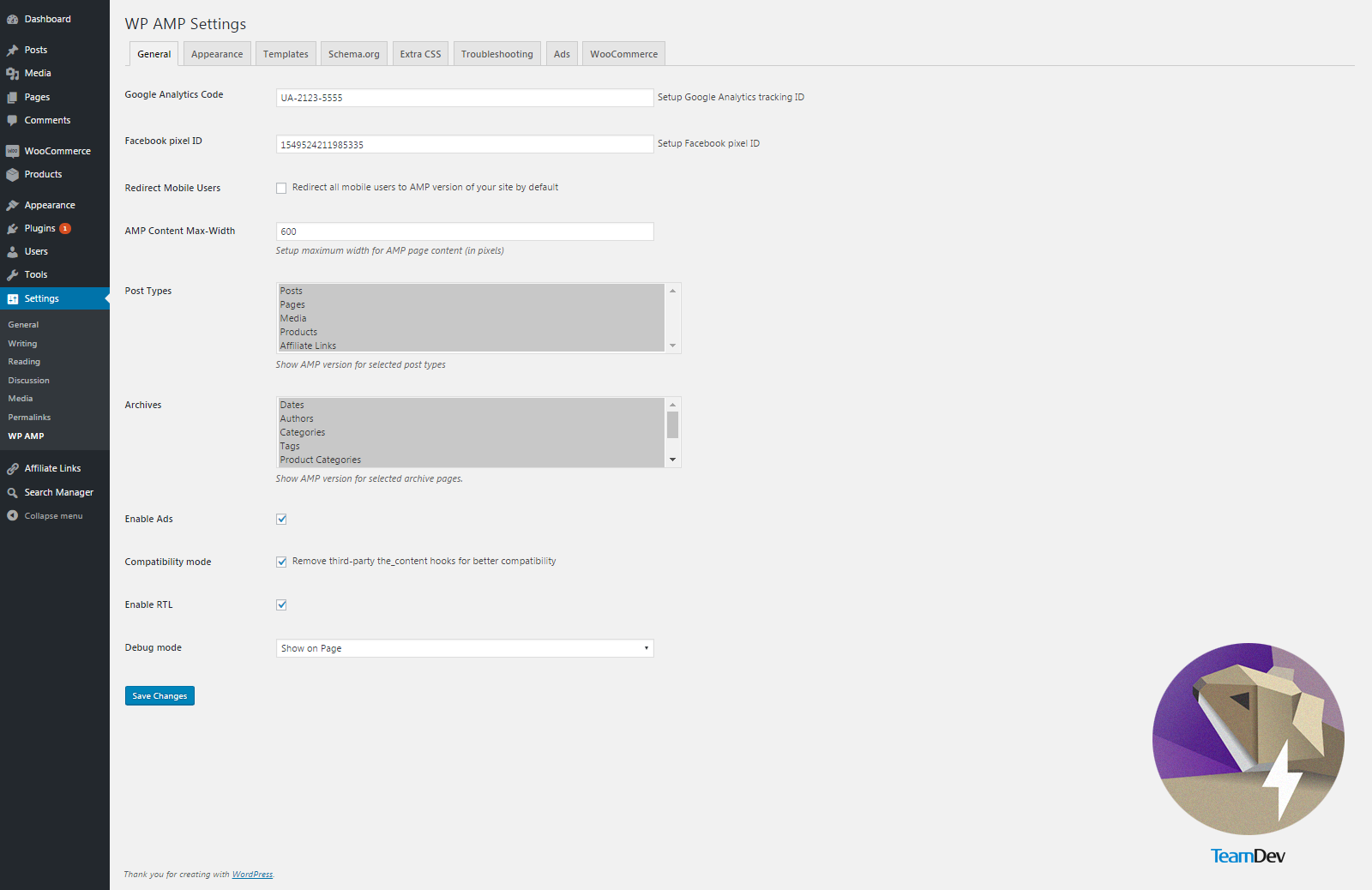

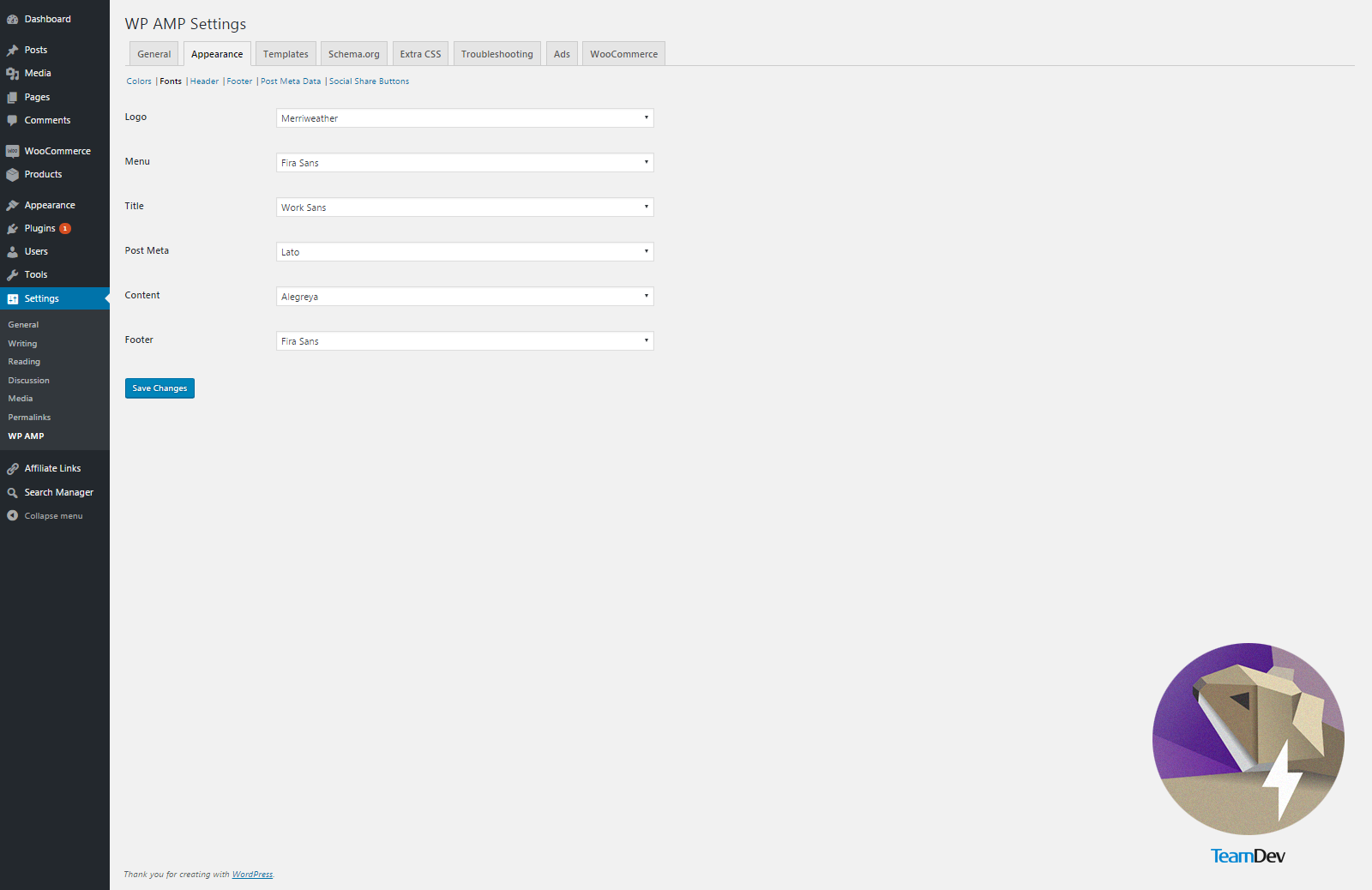
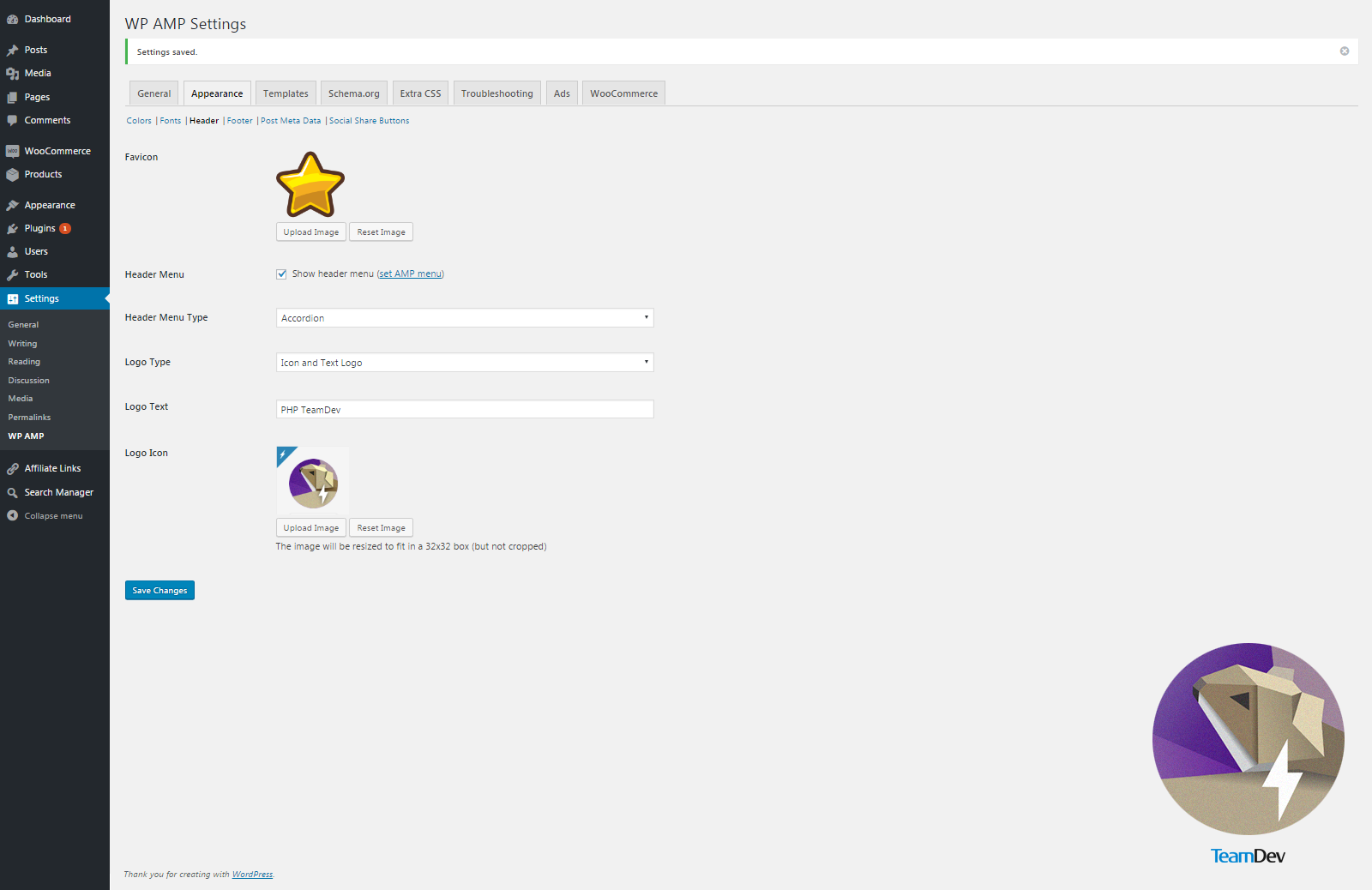








0 nhận xét:
Post a Comment