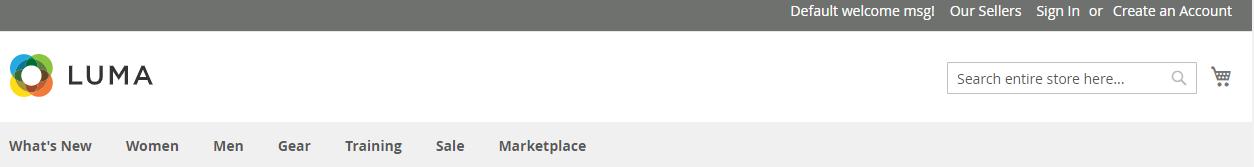
What is Velan’s Magento 2 Marketplace Extension?
It is an easy-to-use Magento 2 Marketplace Extension allowing users to build website marketplaces similar to Amazon, eBay, Flipkart, Newegg, Wal-Mart, Wish, and others. The Extension Script is based on Magento. The Extension has been conceptualized for dealers, businesses, and merchants wanting to create online-ready marketplaces in an effortless manner and launch them instantly. For existing shops, the Marketplace Extension helps them migrate from a brick-and-mortar to an online one with multi-seller support.
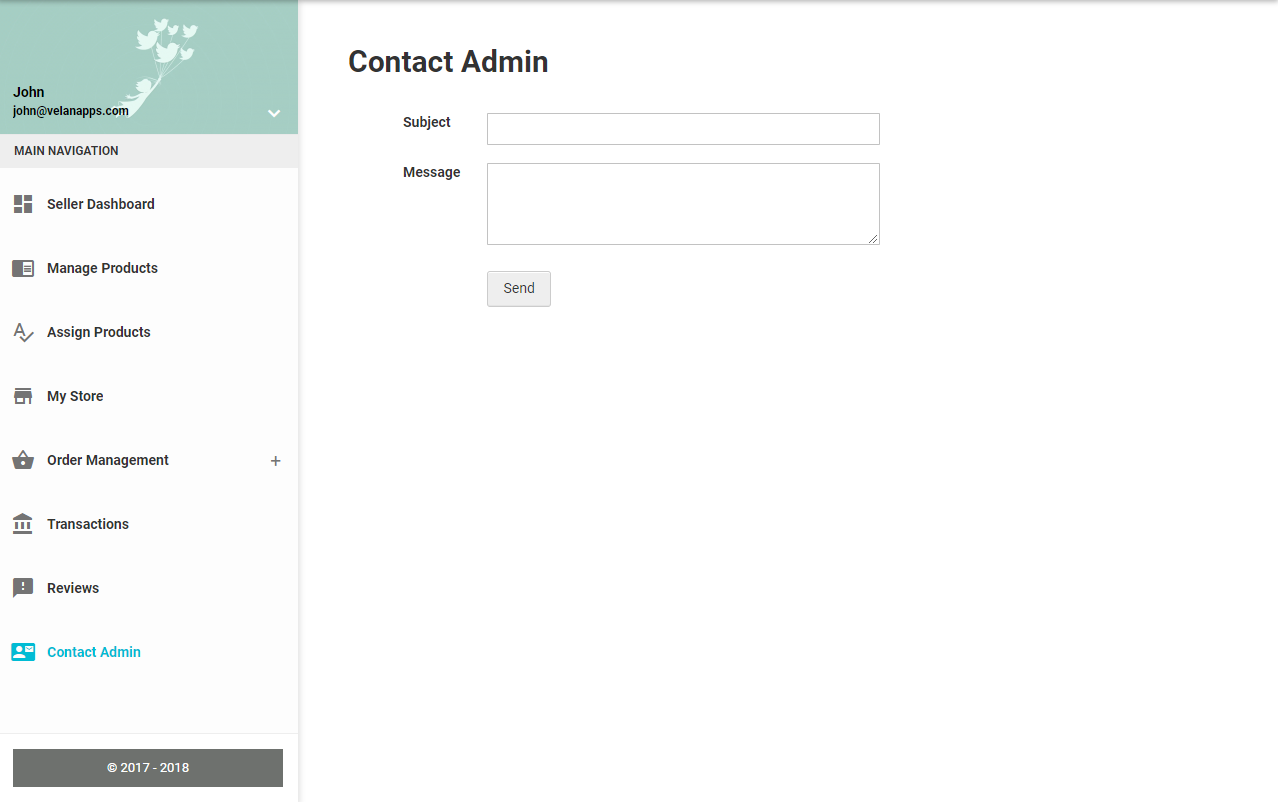
Velan’s Magento 2 Marketplace Extension’s USP?
Ready-made solution, No further development required
Engaging a development team remotely to get project updates results in unintelligible information and provides no complete information of the status. This is all too familiar? This mostly happens when you are doing custom website development. Velan solves this by providing you with a ready-made Magento 2 Marketplace Extension that can be implemented from the get-go. No other development is needed, other than customizations desired by admin.
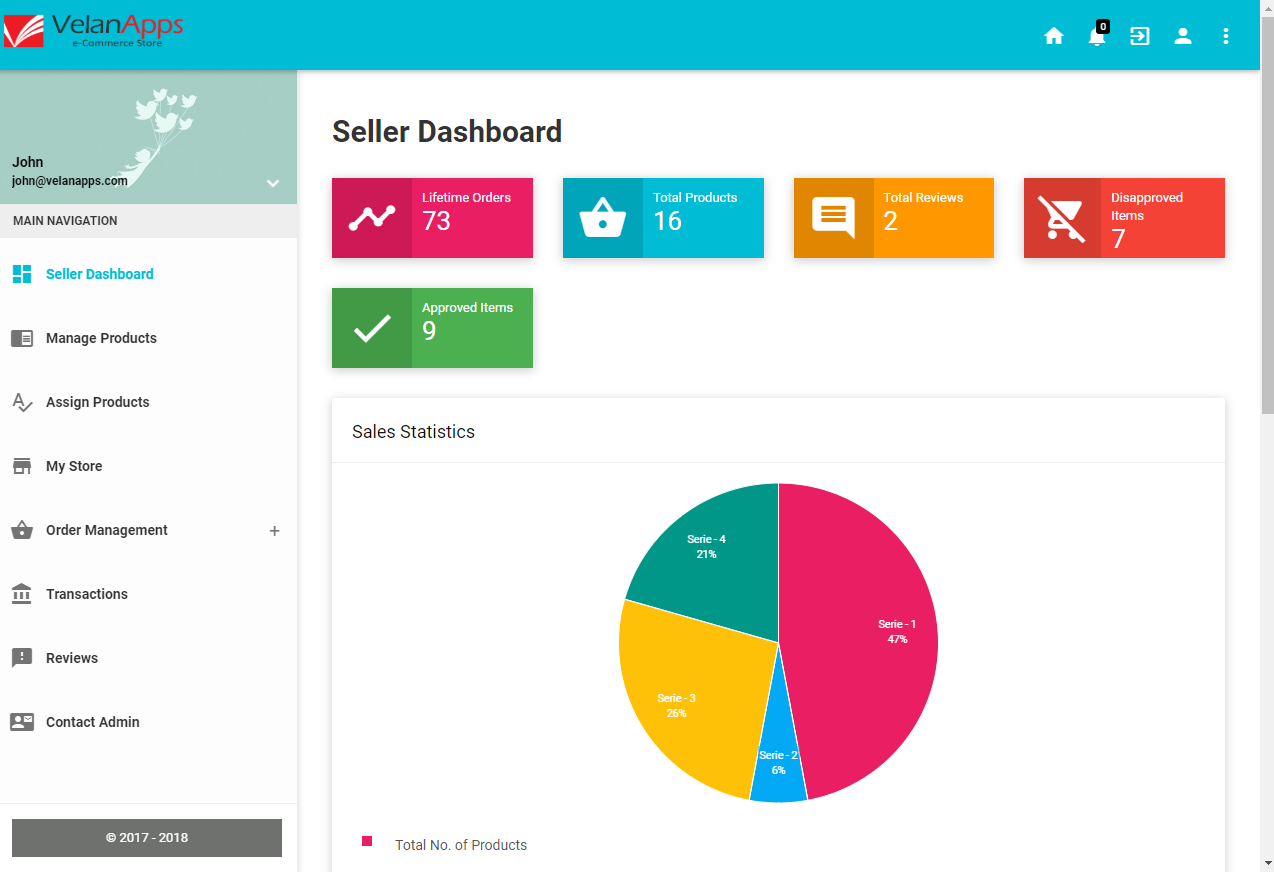
Affordable and Cost-Effective
A small vendor or startup unable to afford starting an online store to sell products can make use of Velan’s Magento 2 Marketplace Extension. It allows small businesses to connect with customers quickly and in an affordable manner. Velan allows cost effective implementation and easy launch of e-commerce stores.
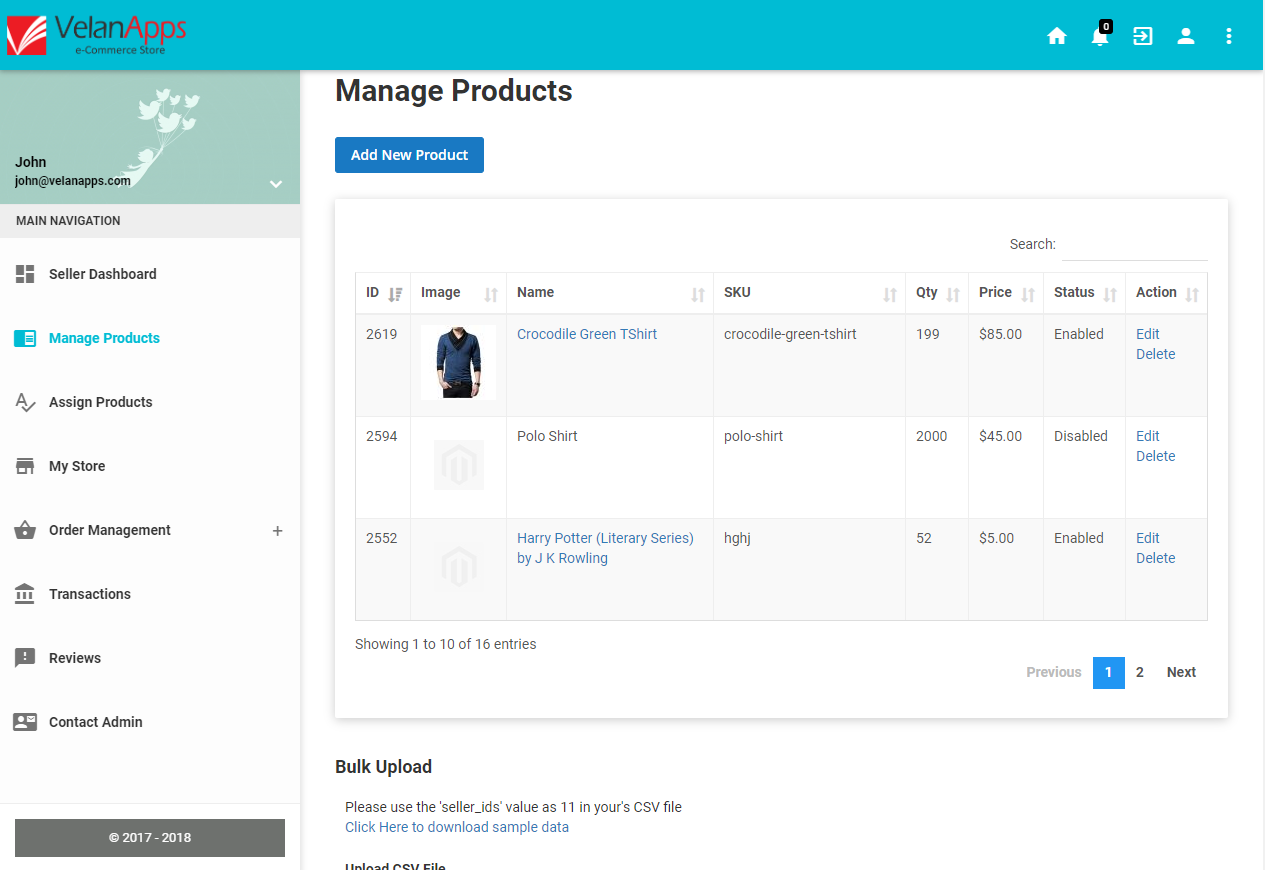
OVERVIEW OF HIGHLIGHTS
Admin Dashboard: It provides real-time notifications, sales insights, order value averages, top sellers, subscriptions by sellers, products for approvals and more.
Seller Dashboard: Sellers get customized dashboards for monitoring sales, real-time order management, portfolio management, transaction history, out of stock notification and other features.
Store Characteristics: The admin can create custom store characteristics which are then chosen by vendors at the time of adding their products.
Seller-Specific Store: Sellers are able to customize their store and profile using brand name, logo, product pictures, descriptions, and reviews & ratings.
Customizable Profiles: Sellers are able to create customizable profile pages to promote their brand, distinguishing features, and promote top products.
Commission: The Magento 2 Marketplace Extension allows admin’s to fix variable commissions for each vendor based on their product and range.
Customizable Script: The Marketplace Extension is fully customizable allowing for third-party extension integrations, custom modules, & tweaks.
Order Management: The Marketplace Extension allows easy multi-vendor order management. It allows vendors to create order invoices and process shipping.
Payments Management: It allows for dashboards inclusive of payments management showing real-time information on commissions received and pending.
Simple Checkout Page: It provides customers with a simple checkout page that reduces cart rejections. Customers are able to check out with minimal processes requiring only essential details.
Responsive: The Marketplace Extension is fully responsive and helps in creating websites adaptable to any screen size.
SEO Compatible: The Marketplace Extension is SEO compatible allowing for mobile and responsive design. This allows for a streamlined experience across devices.
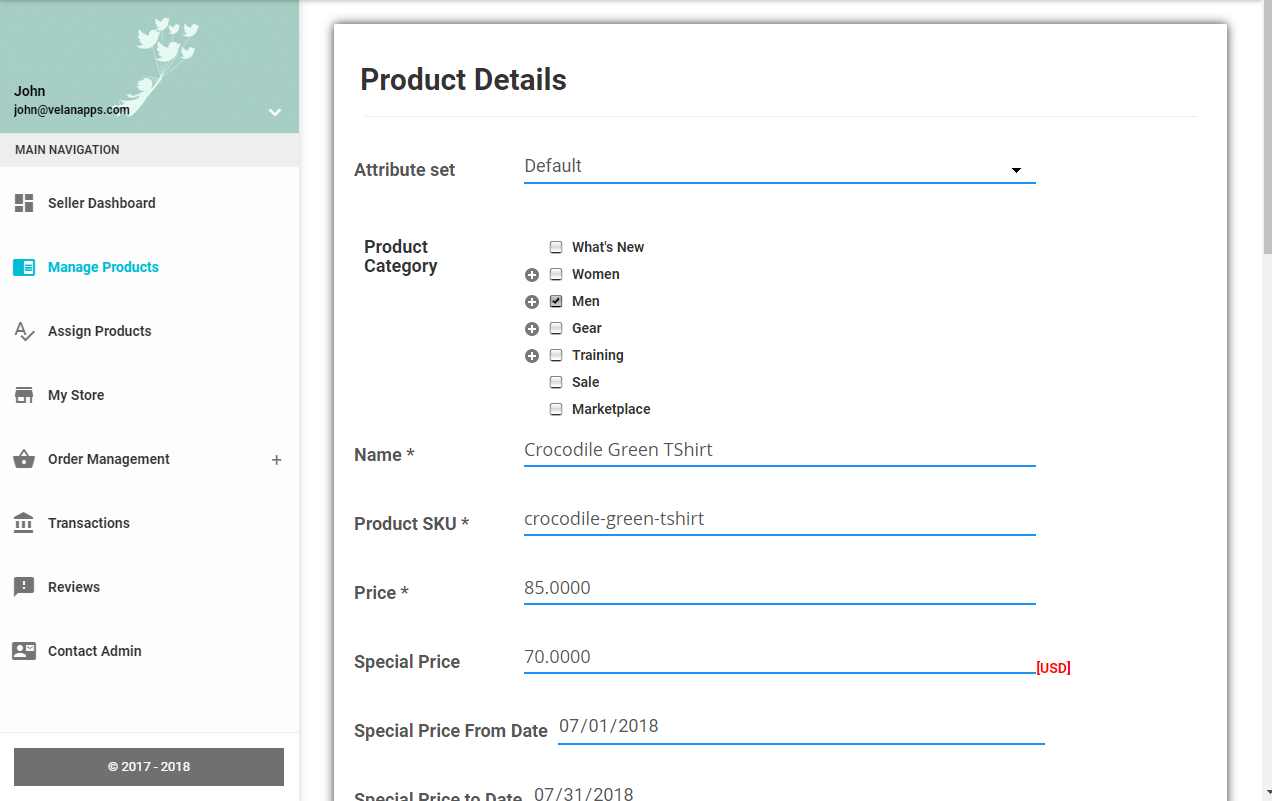
Admins
- 100% customizable custom-built readymade script
- Android, iOS, Windows Apps compatibility
- Custom attributes for adding/editing/deleting products and product details
- Multi-vendor commission calculations
- Effective decision making using custom reports
- Approve/decline seller accounts
- Dedicated Manager for Ads / Notifications
Sellers
- Seller Dashboard with key store metrics
- Portfolio Manager
- Store Location Map
- Seller contact notification
- Top Seller and Top Selling Products Listing
- Order Management
- Simple, virtual, and downloadable product types
- Default national and international shipping cost settings
- Insights about previous transactions
- ‘Contact Admin’ option to contact the admin
- Easy Bulk Product Import
- Out Of Stock Notifications
- Seller Reviews & Ratings
Users
- Option to compare different products in the same category
- Allows the zooming-in and zooming-out of product images
- Multi-mode payment integrations (COD, debit/credit cards/internet banking)
- ‘Contact Seller’ option to contact the seller
- User reviews and ratings options
- View all previous order histories
- View and print out all previous order invoices
- Option to save payment modes for future use
Commission Options
- Fix varying commission rates for each seller
- Fix global commission for vendors without commissions fixed by admin
- Seller subscriptions for monthly and yearly plans
- Universal shipping rates for products without customized shipping rates
- Bulk emailing system to contact multiple sellers at once
- Internal mailing system to make commission requests
Product Types
- Allows the store to be stocked with physical products of varying sizes, colors, or prices.
- Digital products having time-based expiry to be downloaded by customers.
- Virtual products such as warranties, services, subscriptions as single or bundled orders.
Dashboards
- Informs admins and sellers on marketplace sales, top products, and other details.
- Admin dashboard displays product and seller approvals, top sellers, order details and updates, average order values, commission details, and other notifications.
- Seller dashboard displays sales analysis, revenues, most viewed products, top selling products, and other details.
- User dashboard displays purchased product histories, invoice printing, customer profile, and other details.
Contact/Support
- Sellers can use the ‘Contact Admin’ option to contact the admin
- Admin has the ability to enable or disable the ‘Contact Admin’ option
- Customers can use the ‘Contact Seller’ option for contacting the seller
Order Management
- The order tab allows sellers to filters orders based on ‘Time’ and ‘Status’
- Sellers can view shipping address, payment method, and update tracking information for orders
- Sellers can create invoices for product shipments.
Product Comparison
- Different products can be compared in the same category. The ‘Add to Cart’ option helps the user to add the desired product to the cart and checkout with ease.








0 nhận xét:
Post a Comment